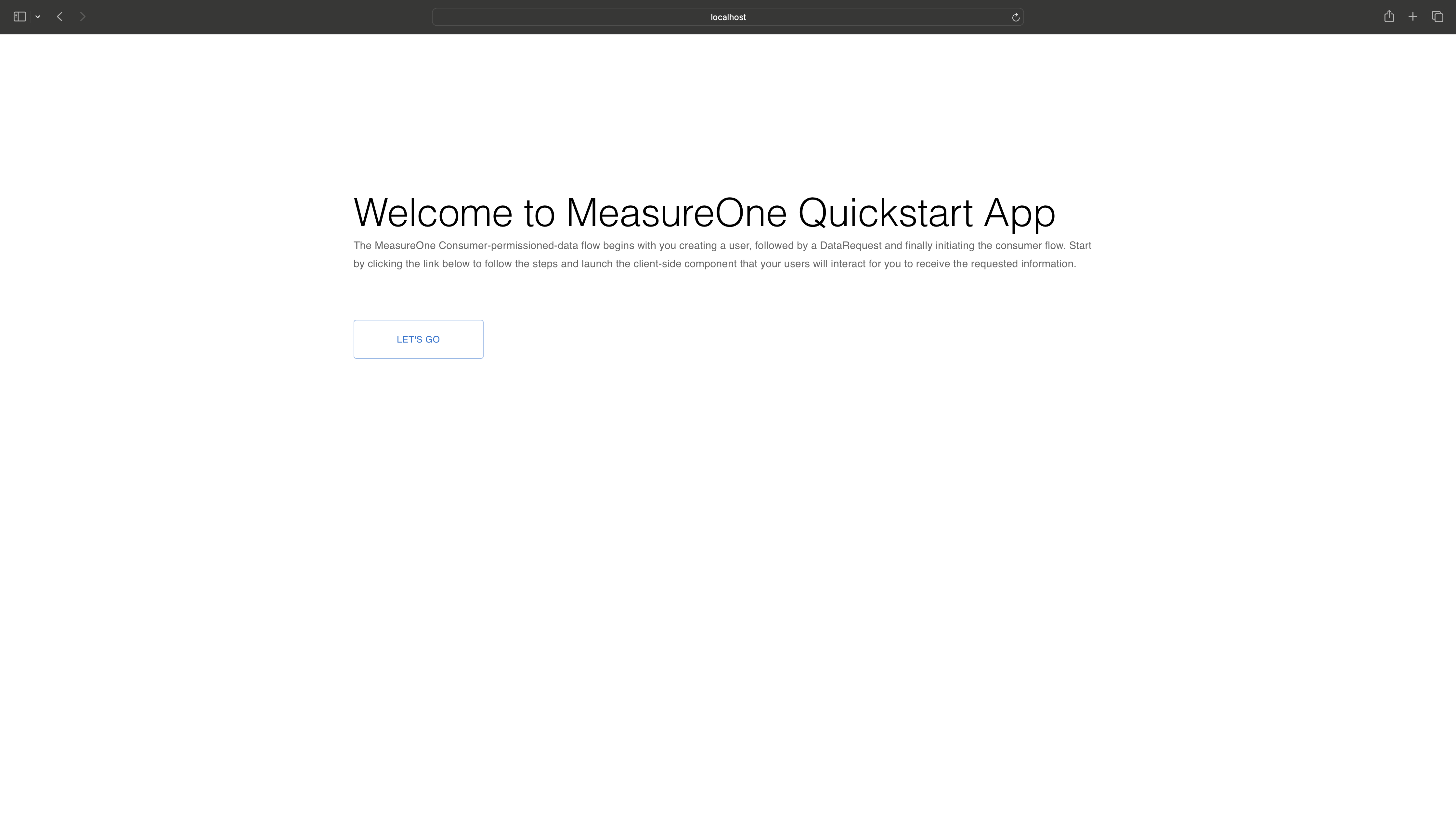Once you have your API keys, it's time to run the MeasureOne Quickstart locally! The instructions below will guide you through the process of cloning the Quickstart repository, customizing the .env file with your own MeasureOne client ID and Staging secret, and finally, building and running the app.
Before you get started make sure you have npm and ngrok installed in your system.
# Note: If you're using Windows, run the following command to ensure correct symlink behavior
# git clone -c core.symlinks=true https://github.com/measureone-reference/quickstart
git clone https://github.com/measureone-reference/quickstartTo start the node server, navigate to node folder and create a .env file
Next, open the .env file in a text editor and fill in the following fields with your credentials:
M1_API_URL = https://api-stg.measureone.com
M1_CLIENT_ID = <your_client_id>
M1_CLIENT_SECRET = <your_client_secret>Once the .env file is set up, install the necessary dependencies and start the backend application:
# navigate to node folder
cd quickstart/node
# Install dependencies for the backend app
npm install
# Start the backend app
npm startTo start the Frontend, navigate to frontend -> m1-react-quickstart folder and create a .env file
Next, open the .env file in a text editor and fill in the following fields with your access token:
REACT_APP_SERVER_URL = http://localhost:3000
REACT_APP_M1_HOSTNAME = api-stg.measureone.com
REACT_APP_ACCESS_KEY = '<your_access_key>'Once the .env file is set up, open a new terminal shell and install the necessary dependencies and start the frontend application.
# navigate to frontend -> m1-react-quickstart folder
cd quickstart/frontend/m1-react-quickstart
# Install dependencies for the frontend app
npm install
# Start the backend app
npm startYour application will now be running at http://localhost:3000. Open your browser and explore the interface to interact with MeasureOne's APIs in real-time.